We provide AZ-100 Exam Questions and Answers in two formats. Download PDF & Practice Tests. Pass Microsoft AZ-100 Exam quickly & easily. The AZ-100 PDF type is available for reading and printing. You can print more and practice many times. With the help of our AZ-100 Dumps Questions product and material, you can easily pass the AZ-100 exam.
Microsoft AZ-100 Free Dumps Questions Online, Read and Test Now.
NEW QUESTION 1
Your company has an Azure subscription named Subscription1.
The company also has two on-premises servers named Server1 and Server2 that run Windows Server 2021. Server1 is configured as a DNS server that has a primary DNS zone named adatum.com. Adatum.com contains 1,000 DNS records.
You manage Server1 and Subscription1 from Server2. Server2 has the following tools installed:  The DNS Manager console
The DNS Manager console Azure PowerShell
Azure PowerShell  Azure CLI 2.0
Azure CLI 2.0
You need to move the adatum.com zone to Subscription1. The solution must minimize administrative effort. What should you use?
- A. Azure PowerShell
- B. Azure CLI
- C. the Azure portal
- D. the DNS Manager console
Answer: B
Explanation: Azure DNS supports importing and exporting zone files by using the Azure command-line interface (CLI). Zone file import is not currently supported via Azure PowerShell or the Azure portal.
References: https://docs.microsoft.com/en-us/azure/dns/dns-import-export
NEW QUESTION 2
You have an Azure subscription that contains a virtual machine named VM1. VM1 hosts a line-of-business application that is available 24 hours a day. VM1 has one network interface and one managed disk. VM1 uses the D4s v3 size.
You plan to make the following changes to VM1:  Change the size to D8s v3.
Change the size to D8s v3. Add a 500-GB managed disk.
Add a 500-GB managed disk. Add the Puppet Agent extension.
Add the Puppet Agent extension. Attach an additional network interface. Which change will cause downtime for VM1?
Attach an additional network interface. Which change will cause downtime for VM1?
- A. Add a 500-GB managed disk.
- B. Attach an additional network interface.
- C. Add the Puppet Agent extension.
- D. Change the size to D8s v3.
Answer: D
Explanation: While resizing the VM it must be in a stopped state.
References: https://azure.microsoft.com/en-us/blog/resize-virtual-machines/
NEW QUESTION 3
Note: This question is part of a series of questions that present the same scenario. Each question in the series contains a unique solution that might meet the stated goals. Some question sets might have more than one correct solution, while others might not have a correct solution.
After you answer a question in this section, you will NOT be able to return to it. As a result, these questions will not appear in the review screen.
Your company registers a domain name of contoso.com.
You create an Azure DNS zone named contoso.com, and then you add an A record to the zone for a host named www that has an IP address of 131.107.1.10.
You discover that Internet hosts are unable to resolve www.contoso.com to the 131.107.1.10 IP address.
You need to resolve the name resolution issue.
Solution: You create a PTR record for www in the contoso.com zone. Does this meet the goal?
- A. Yes
- B. No
Answer: B
Explanation: Modify the Name Server (NS) record.
References: https://docs.microsoft.com/en-us/azure/dns/dns-delegate-domain-azure-dns
NEW QUESTION 4
Your network contains an Active Directory domain named adatum.com and an Azure Active Directory (Azure AD) tenant named adatum.onmicrosoft.com.
Adatum.com contains the user accounts in the following table.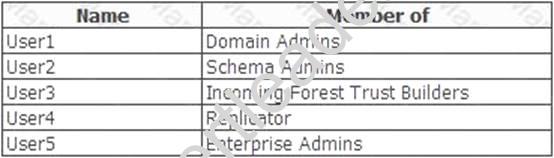
Adatum.onmicrosoft.com contains the user accounts in the following table.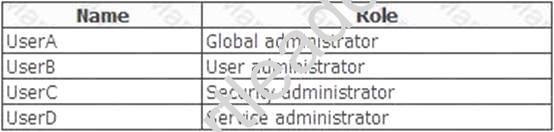
You need to implement Azure AD Connect. The solution must follow the principle of least privilege.
Which user accounts should you use? To answer, select the appropriate options in the answer area. NOTE: Each correct selection is worth one point.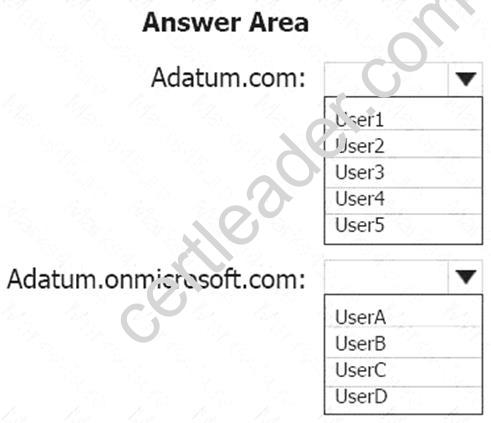
Answer:
Explanation: Box 1: User5
In Express settings, the installation wizard asks for the following: AD DS Enterprise Administrator credentials
Azure AD Global Administrator credentials
The AD DS Enterprise Admin account is used to configure your on-premises Active Directory. These credentials are only used during the installation and are not used after the installation has completed. The Enterprise Admin, not the Domain Admin should make sure the permissions in Active Directory can be set in all domains.
Box 2: UserA
Azure AD Global Admin credentials credentials are only used during the installation and are not used after the installation has completed. It is used to create the Azure AD Connector account used for synchronizing changes to Azure AD. The account also enables sync as a feature in Azure AD.
References:
https://docs.microsoft.com/en-us/azure/active-directory/connect/active-directory-aadconnect-accounts-permissio
NEW QUESTION 5
You have an Azure subscription named Subscription1.
You create an Azure Storage account named contosostorage, and then you create a file share named data. Which UNC path should you include in a script that references files from the data file share? To answer, drag the appropriate values to the correct targets. Each value may be used once, more than once, or not at all. You may need to drag the split bar between panes or scroll to view content.
NOTE: Each correct selection is worth one point.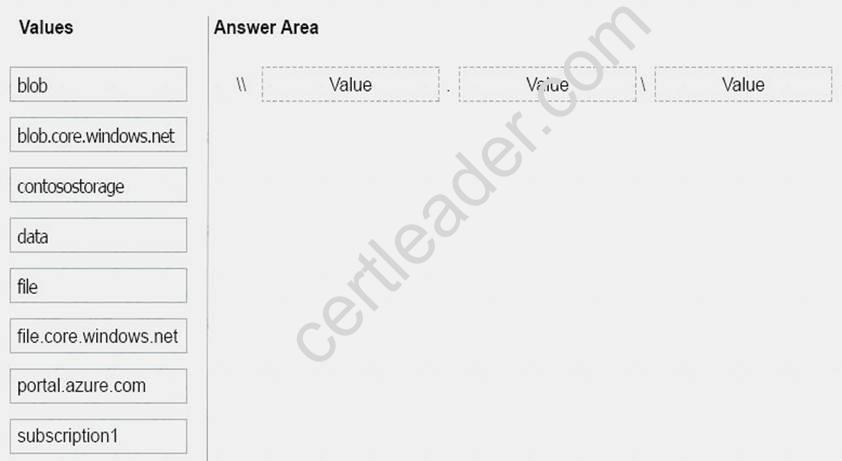
Answer:
Explanation: Box 1: contosostorage The name of account
Box 2: file.core.windows.net
Box 3: data
The name of the file share is data. Example:
References: https://docs.microsoft.com/en-us/azure/storage/files/storage-how-to-use-files-windows
NEW QUESTION 6
You have an Azure policy as shown in the following exhibit.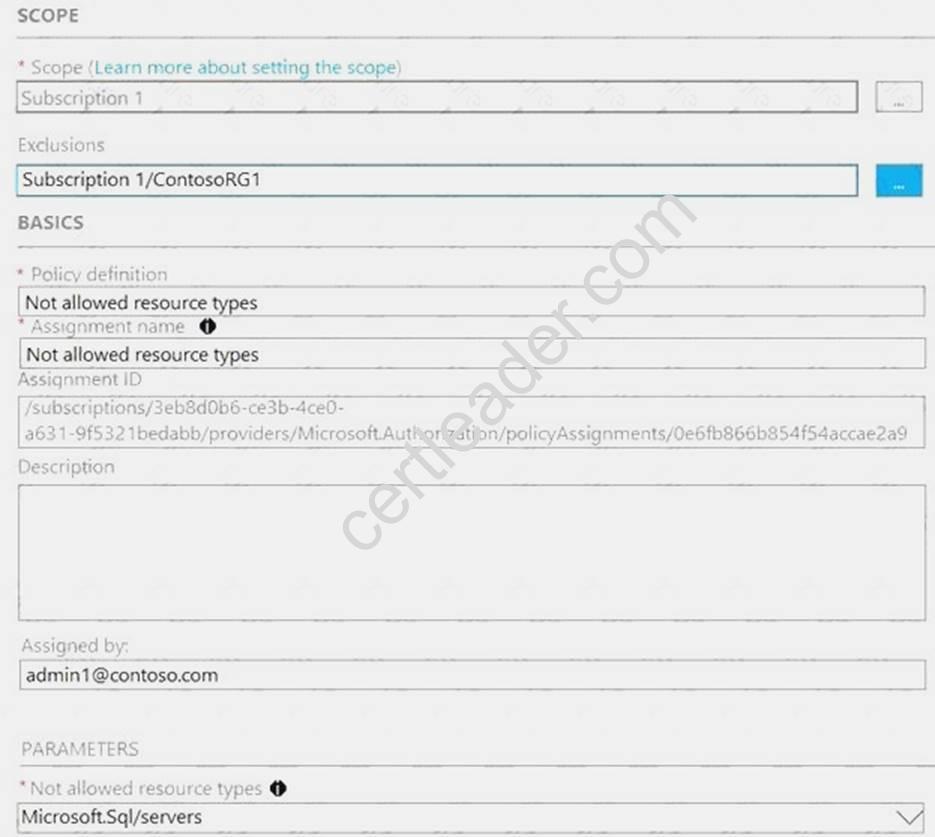
Which of the following statements are true? Which of the following statements are true?
- A. You can create Azure SQL servers in ContosoRG1.
- B. You are prevented from creating Azure SQL servers anywhere in Subscription 1.
- C. You are prevented from creating Azure SQL Servers in ContosoRG1 only.
- D. You can create Azure SQL servers in any resource group within Subscription 1.
Answer: A
Explanation: You are prevented from creating Azure SQL servers anywhere in Subscription 1 with the exception of ContosoRG1
NEW QUESTION 7
You are planning the move of App1 to Azure. You create a network security group (NSG).
You need to recommend a solution to provide users with access to App1. What should you recommend?
- A. Create an outgoing security rule for port 443 from the Interne
- B. Associate the NSG to all the subnets.
- C. Create an incoming security rule for port 443 from the Interne
- D. Associate the NSG to all the subnets.
- E. Create an incoming security rule for port 443 from the Interne
- F. Associate the NSG to the subnet that contains the web servers.
- G. Create an outgoing security rule for port 443 from the Interne
- H. Associate the NSG to the subnet thatcontains the web servers.
Answer: C
Explanation: As App1 is public-facing we need an incoming security rule, related to the access of the web servers. Scenario: You have a public-facing application named App1. App1 is comprised of the following three tiers: a SQL database, a web front end, and a processing middle tier.
Each tier is comprised of five virtual machines. Users access the web front end by using HTTPS only.
NEW QUESTION 8
You have an Azure subscription named Subscription1. Subscription1 contains the virtual networks in the following table.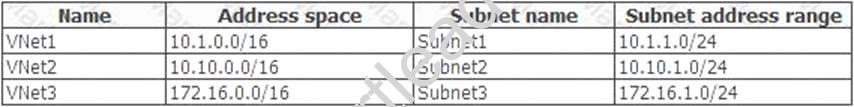
Subscription1 contains the virtual machines in the following table: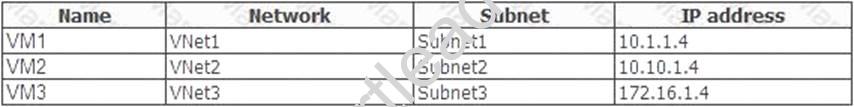
The firewalls on all the virtual machines are configured to allow all ICMP traffic. You add the peerings in the following table.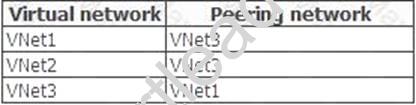
For each of the following statements, select Yest if the statement is true. Otherwise, select No. NOTE: Each correct selection is worth one point.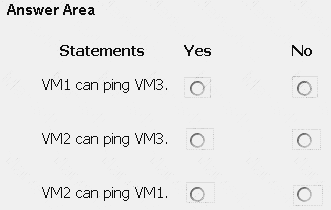
Answer:
Explanation: Box 1: Yes
Vnet1 and Vnet3 are peers. Box 2: Yes
Vnet2 and Vnet3 are peers. Box 3: No
Peering connections are non-transitive.
References:
https://docs.microsoft.com/en-us/azure/architecture/reference-architectures/hybrid-networking/hub-spoke
NEW QUESTION 9
You have an availability set named AS1 that contains three virtual machines named VM1, VM2, and VM3. You attempt to reconfigure VM1 to use a larger size. The operation fails and you receive an allocation failure message.
You need to ensure that the resize operation succeeds.
Which three actions should you perform in sequence? To answer, move the appropriate actions from the list of actions to the answer area and arrange them in the correct order.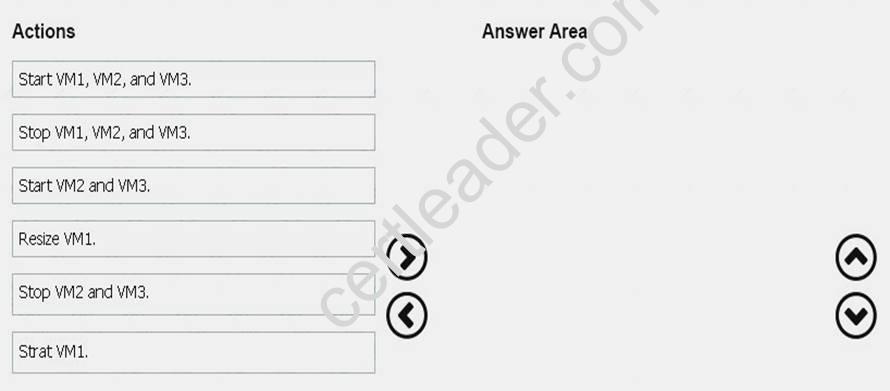
Answer:
Explanation: 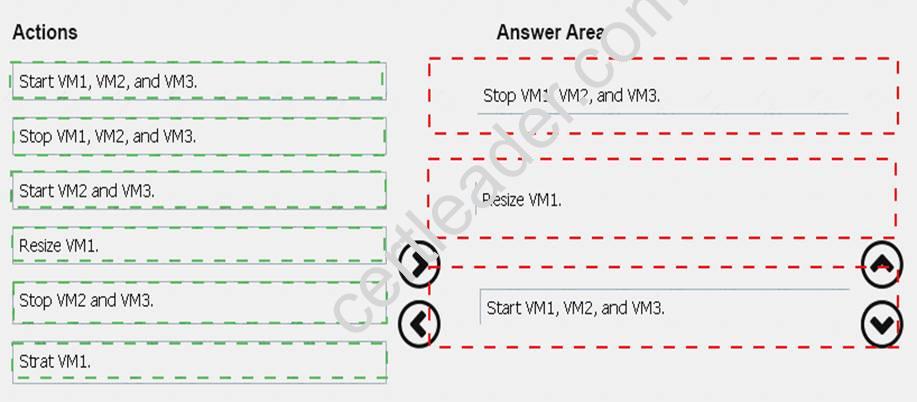
NEW QUESTION 10
You plan to use the Azure Import/Export service to copy files to a storage account.
Which two files should you create before you prepare the drives for the import job? Each correct answer presents part of the solution.
NOTE: Each correct selection is worth one point.
- A. an XML manifest file
- B. a driveset CSV file
- C. a dataset CSV file
- D. a PowerShell PS1 file
- E. a JSON configuration file
Answer: BC
Explanation: B: Modify the driveset.csv file in the root folder where the tool resides.
C: Modify the dataset.csv file in the root folder where the tool resides. Depending on whether you want to import a file or folder or both, add entries in the dataset.csv file
References: https://docs.microsoft.com/en-us/azure/storage/common/storage-import-export-data-to-files
NEW QUESTION 11
Click to expand each objective. To connect to the Azure portal, type https://portal.azure.com in the browser address bar.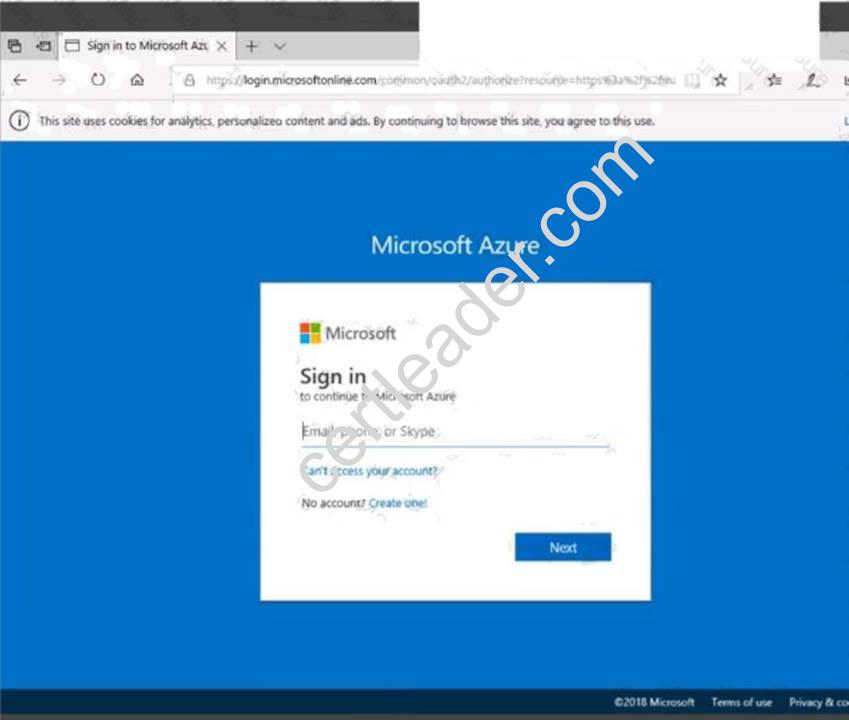
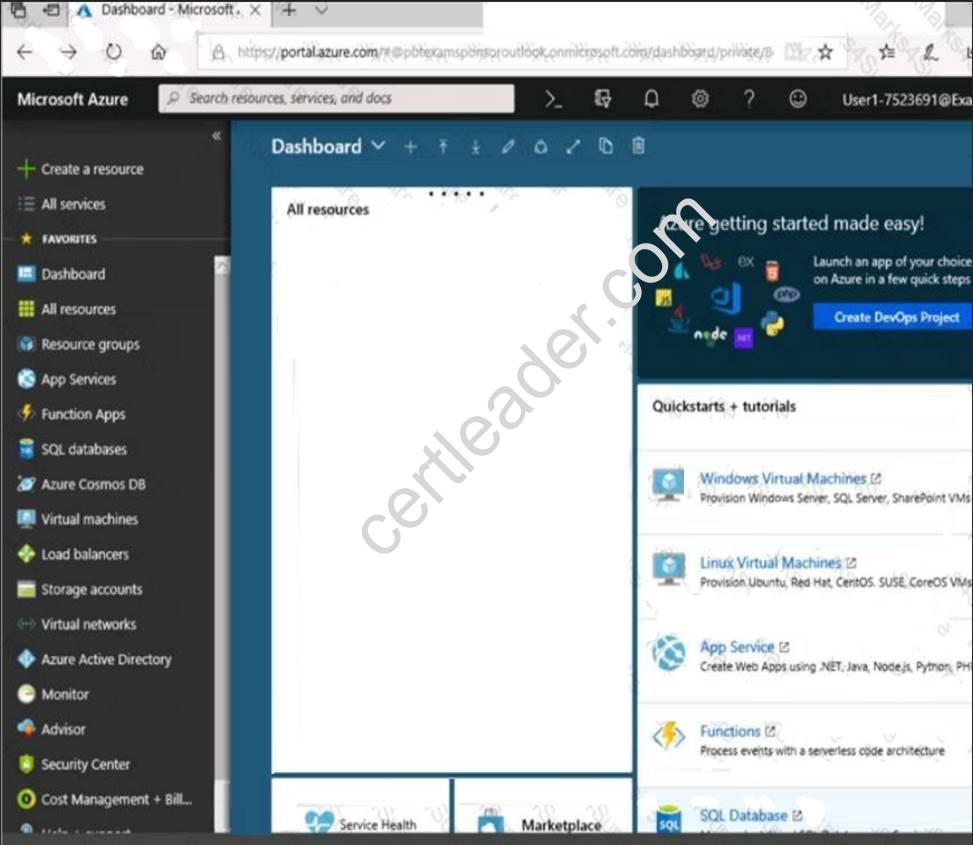

When you are finished performing all the tasks, click the ‘Next’ button.
Note that you cannot return to the lab once you click the ‘Next’ button. Scoring occur in the background while you complete the rest of the exam.
Overview
The following section of the exam is a lab. In this section, you will perform a set of tasks in a live environment. While most functionality will be available to you as it would be in a live environment, some functionality (e.g., copy and paste, ability to navigate to external websites) will not be possible by design. Scoring is based on the outcome of performing the tasks stated in the lab. In other words, it doesn’t matter how you accomplish the task, if you successfully perform it, you will earn credit for that task.
Labs are not timed separately, and this exam may have more than one lab that you must complete. You can use as much time as you would like to complete each lab. But, you should manage your time appropriately to ensure that you are able to complete the lab(s) and all other sections of the exam in the time provided.
Please note that once you submit your work by clicking the Next button within a lab, you will NOT be able to return to the lab.
To start the lab
You may start the lab by clicking the Next button.
Your on-premises network uses an IP address range of 131.107.2.0 to 131.107.2.255.
You need to ensure that only devices from the on-premises network can connect to the rg1lod7523691n1 storage account.
What should you do from the Azure portal?
Answer:
Explanation: Step 1: Navigate to the rg1lod7523691n1 storage account.
Step 2: Click on the settings menu called Firewalls and virtual networks.
Step 3: Ensure that you have elected to allow access from 'Selected networks'.
Step 4: To grant access to an internet IP range, enter the address range of 131.107.2.0 to 131.107.2.255 (in CIDR format) under Firewall, Address Ranges.
References: https://docs.microsoft.com/en-us/azure/storage/common/storage-network-security
NEW QUESTION 12
Click to expand each objective. To connect to the Azure portal, type https://portal.azure.com in the browser
address bar.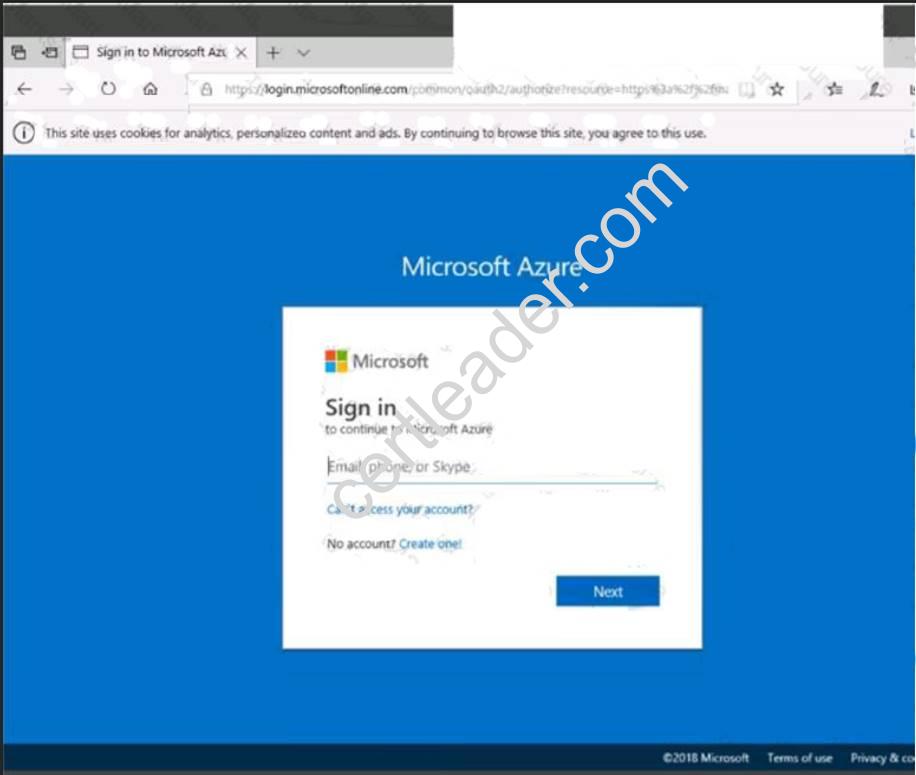
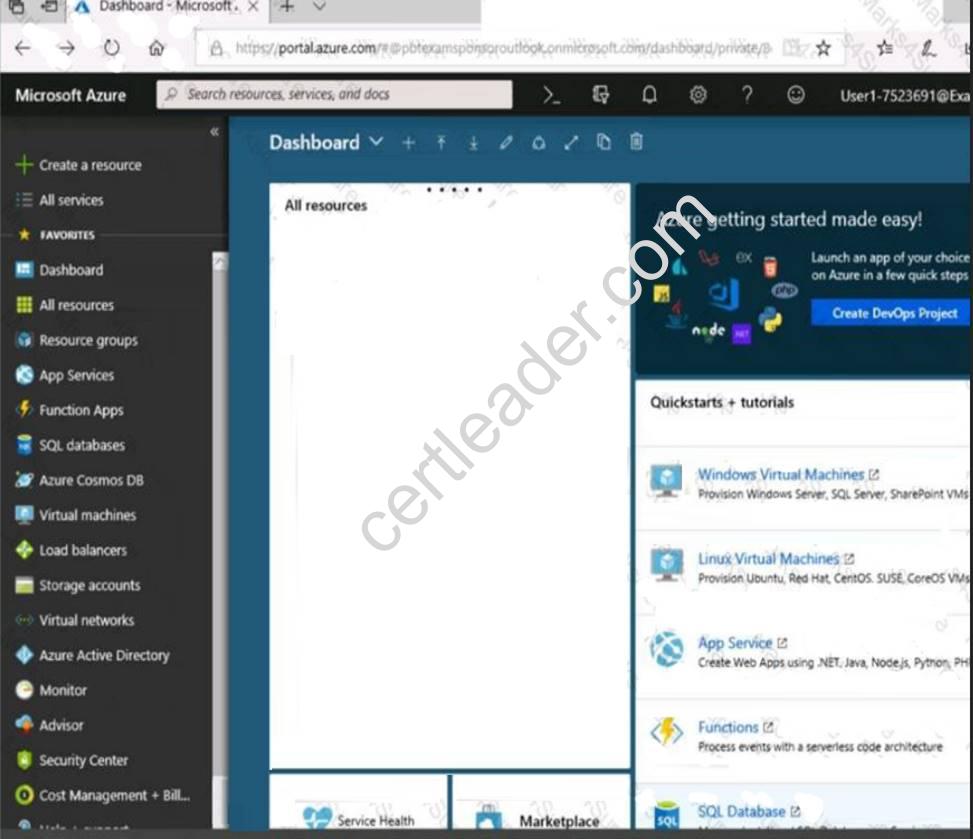
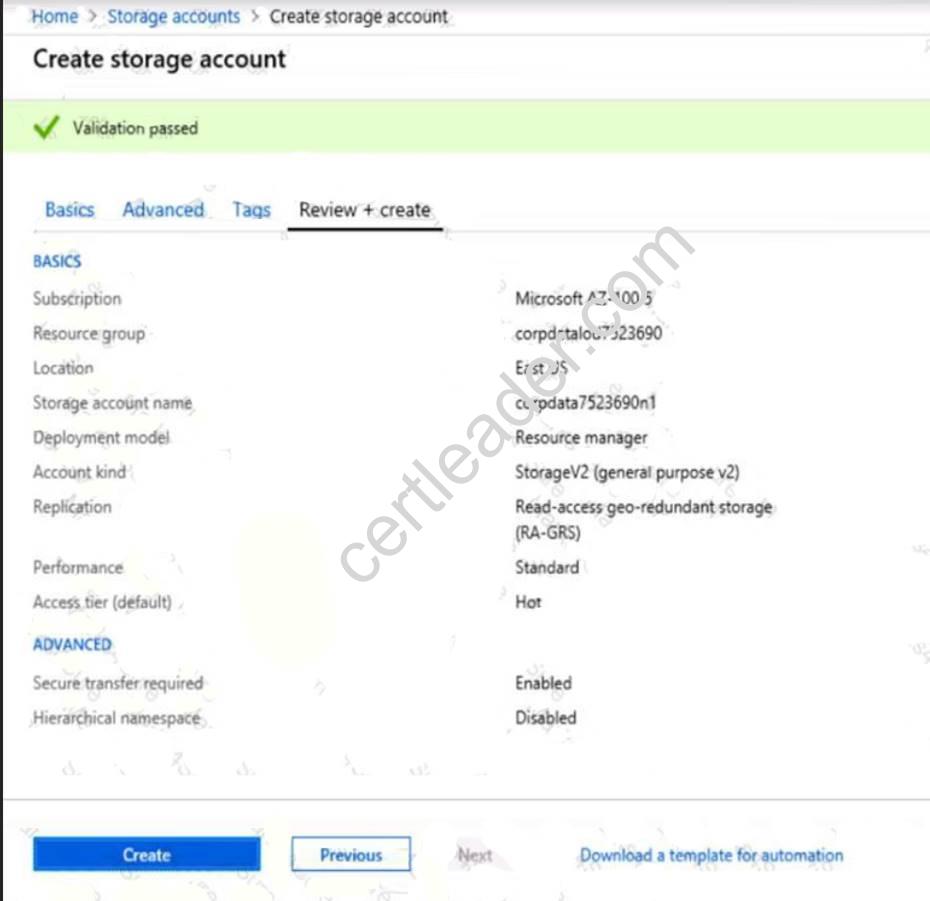
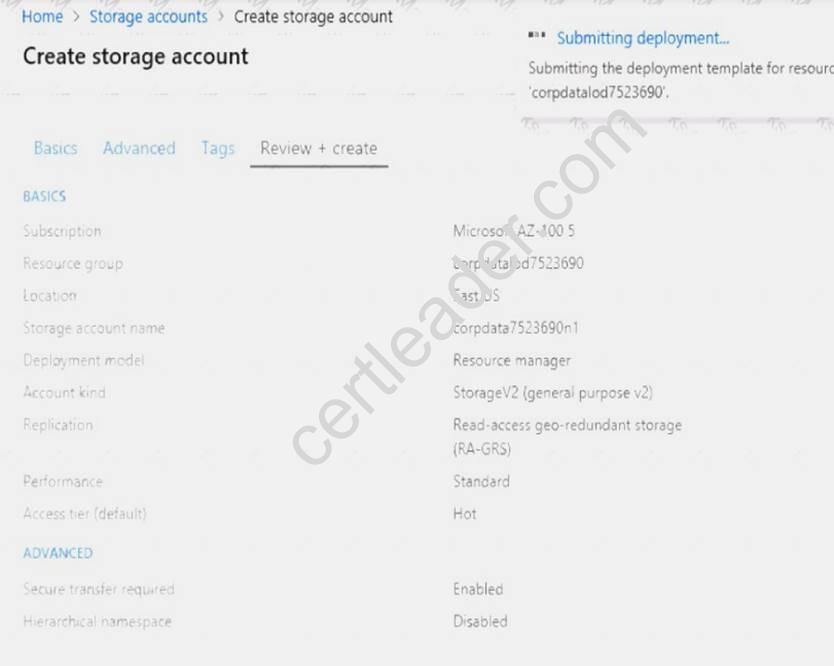
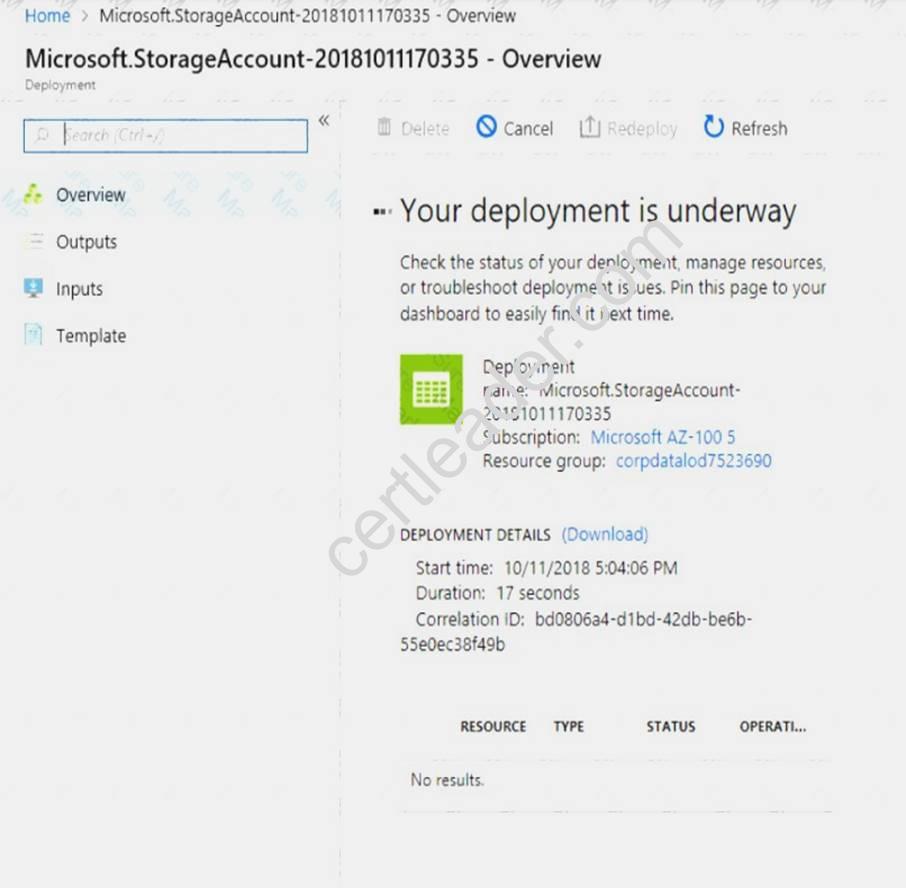
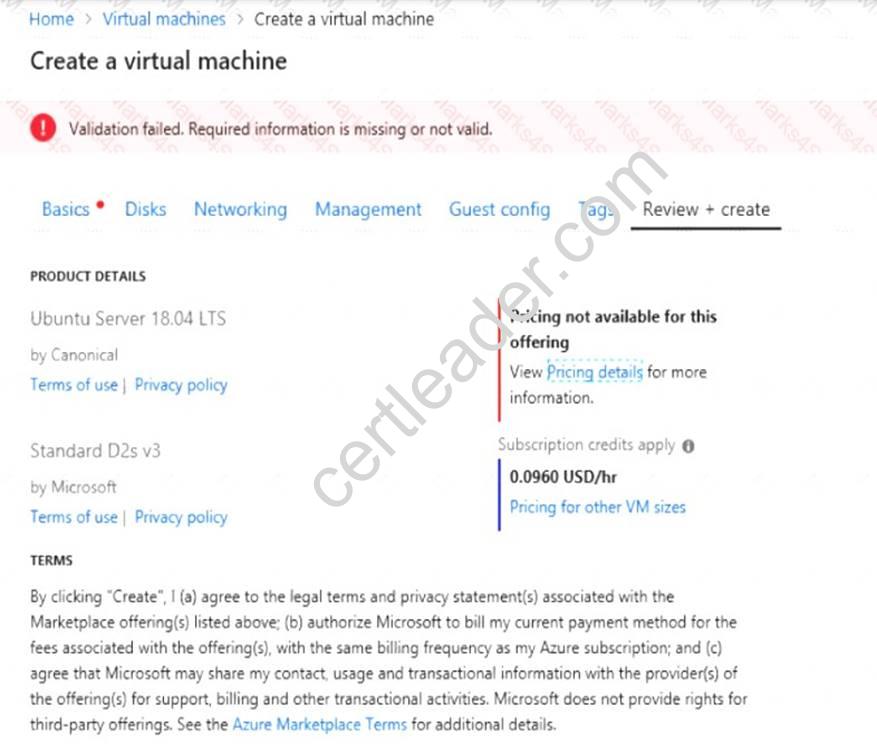
When you are finished performing all the tasks, click the ‘Next’ button.
Note that you cannot return to the lab once you click the ‘Next’ button. Scoring occur in the background while you complete the rest of the exam.
Overview
The following section of the exam is a lab. In this section, you will perform a set of tasks in a live environment. While most functionality will be available to you as it would be in a live environment, some functionality (e.g., copy and paste, ability to navigate to external websites) will not be possible by design. Scoring is based on the outcome of performing the tasks stated in the lab. In other words, it doesn’t matter how you accomplish the task, if you successfully perform it, you will earn credit for that task.
Labs are not timed separately, and this exam may have more than one lab that you must complete. You can use as much time as you would like to complete each lab. But, you should manage your time appropriately to ensure that you are able to complete the lab(s) and all other sections of the exam in the time provided.
Please note that once you submit your work by clicking the Next button within a lab, you will NOT be able to return to the lab.
To start the lab
You may start the lab by clicking the Next button.
You plan to move backup files and documents from an on-premises Windows file server to Azure Storage. The backup files will be stored as blobs.
You need to create a storage account named corpdata7523690n2. The solution must meet the following requirements: Ensure that the documents are accessible via drive mappings from Azure virtual machines that run Windows Server 2021.
Ensure that the documents are accessible via drive mappings from Azure virtual machines that run Windows Server 2021. Provide the highest possible redundancy for the documents.
Provide the highest possible redundancy for the documents.  Minimize storage access costs.
Minimize storage access costs.
What should you do from the Azure portal?
Answer:
Explanation: Step 1: In the Azure portal, click All services. In the list of resources, type Storage Accounts. As you begin typing, the list filters based on your input. Select Storage Accounts.
Step 2: On the Storage Accounts window that appears, choose Add. Step 3: Select the subscription in which to create the storage account.
Step 4: Under the Resource group field, select Create New. Create a new Resource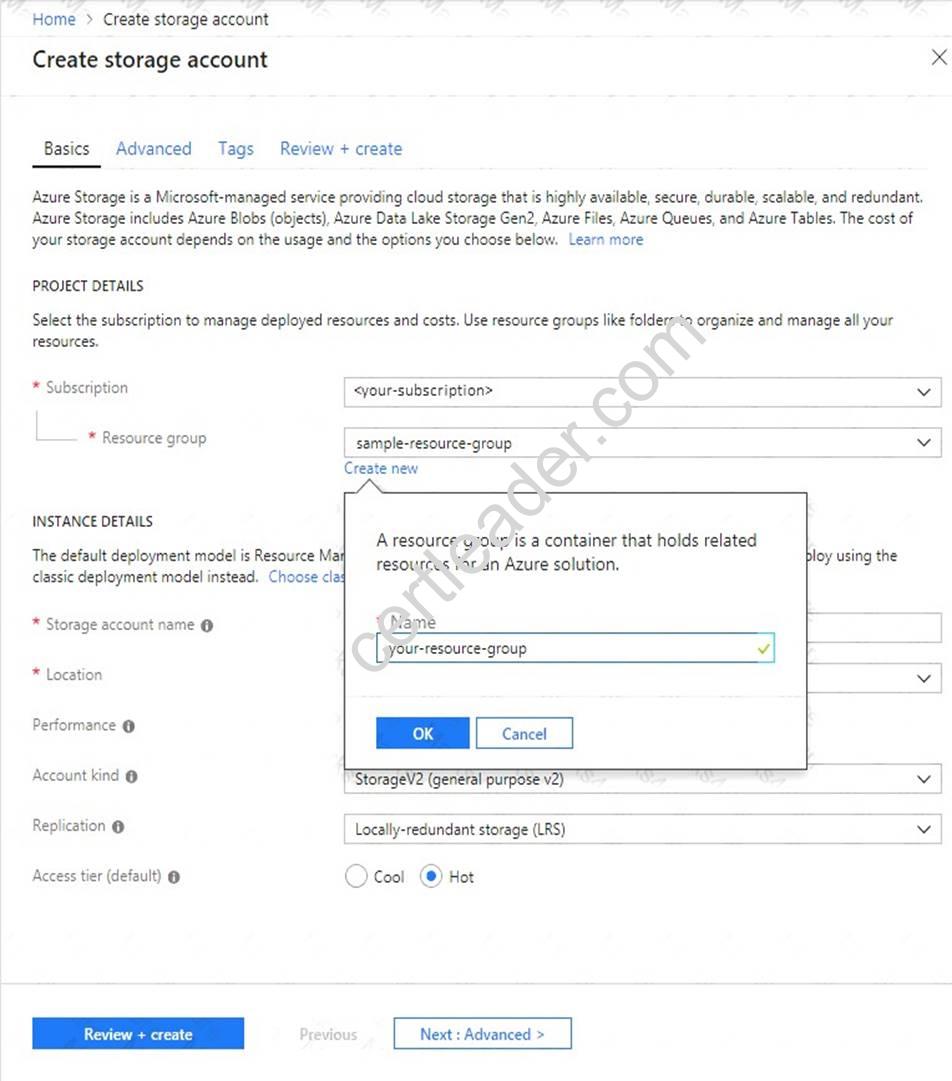
Step 5: Enter a name for your storage account: corpdata7523690n2
Step 6: For Account kind select: General-purpose v2 accounts (recommended for most scenarios)
General-purpose v2 accounts is recommended for most scenarios. . General-purpose v2 accounts deliver the lowest per-gigabyte capacity prices for Azure Storage, as well as industry-competitive transaction prices.
Step 7: For replication select: Read-access geo-redundant storage (RA-GRS)
Read-access geo-redundant storage (RA-GRS) maximizes availability for your storage account. RA-GRS provides read-only access to the data in the secondary location, in addition to geo-replication across two regions.
References:
https://docs.microsoft.com/en-us/azure/storage/common/storage-quickstart-create-account https://docs.microsoft.com/en-us/azure/storage/common/storage-account-overview
NEW QUESTION 13
You have an Active Directory forest named contoso.com.
You install and configure Azure AD Connect to use password hash synchronization as the single sign-on (SSO) method. Staging mode is enabled.
You review the synchronization results and discover that the Synchronization Service Manager does not display any sync jobs.
You need to ensure that the synchronization completes successfully. What should you do?
- A. From Synchronization Service Manager, run a full import.
- B. Run Azure AD Connect and set the SSO method to Pass-through Authentication.
- C. From Azure PowerShell, run Start-AdSyncSyncCycle -PolicyType Initial.
- D. Run Azure AD Connect and disable staging mode.
Answer: D
Explanation: Staging mode must be disabled. If the Azure AD Connect server is in staging mode, password hash synchronization is temporarily disabled.
References:
https://docs.microsoft.com/en-us/azure/active-directory/connect/active-directory-aadconnectsync-troubleshoot-p
NEW QUESTION 14
Overview
The following section of the exam is a lab. In this section, you will perform a set of tasks in a live environment. While most functionality will be available to you as it would be in a live environment, some functionality (e.g., copy and paste, ability to navigate to external websites) will not be possible by design.
Scoring is based on the outcome of performing the tasks stated in the lab. In other words, it doesn’t matter how you accomplish the task, if you successfully perform it, you will earn credit for that task.
Labs are not timed separately, and this exam may have more than one lab that you must complete. You can use as much time as you would like to complete each lab. But, you should manage your time appropriately to ensure that you are able to complete the lab(s) and all other sections of the exam in the time provided.
Please note that once you submit your work by clicking the Next button within a lab, you will NOT be able to return to the lab.
To start the lab
You may start the lab by clicking the Next button.
Your company plans to store several documents on a public website.
You need to create a container named bios that will host the documents in the storagelod8095859 storage account. The solution must ensure anonymous access and must ensure that users can browse folders in the container.
What should you do from the Azure portal?
Answer:
Explanation: Azure portal create public container
To create a container in the Azure portal, follow these steps:
Step 1. Navigate to your new storage account in the Azure portal.
Step 2. In the left menu for the storage account, scroll to the lob service section, then select Blobs. Select the + Container button.
Type a name for your new container: bios
Set the level of public access to the container: Select anonymous access.
Step 3. Select OK to create the container. References:
https://docs.microsoft.com/en-us/azure/storage/blobs/storage-quickstart-blobs-portal
NEW QUESTION 15
You have an Azure DNS zone named adatum.com. You need to delegate a subdomain named research.adatum.com to a different DNS server in Azure. What should you do?
- A. Create an PTR record named research in the adatum.com zone.
- B. Create an NS record named research in the adatum.com zone.
- C. Modify the SOA record of adatum.com.
- D. Create an A record named “.research in the adatum.com zone.
Answer: D
Explanation: Configure A records for the domains and sub domains. References:
http://www.stefanjohansson.org/2012/12/how-to-configure-custom-dns-names-for-multiple-subdomain-based-az
NEW QUESTION 16
Click to expand each objective. To connect to the Azure portal, type https://portal.azure.com in the browser address bar.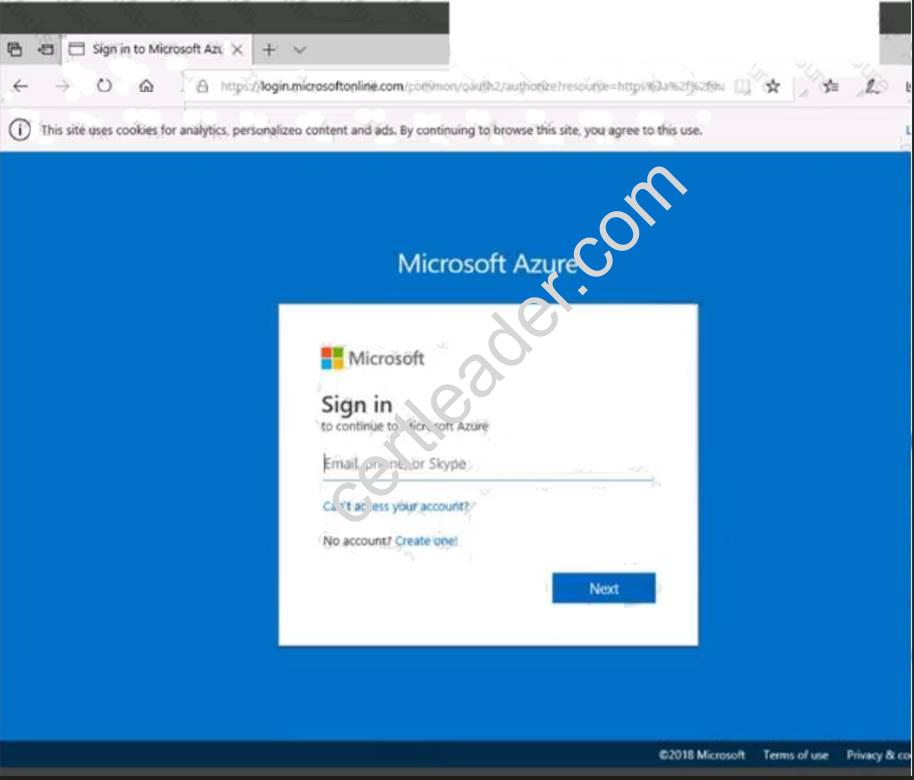
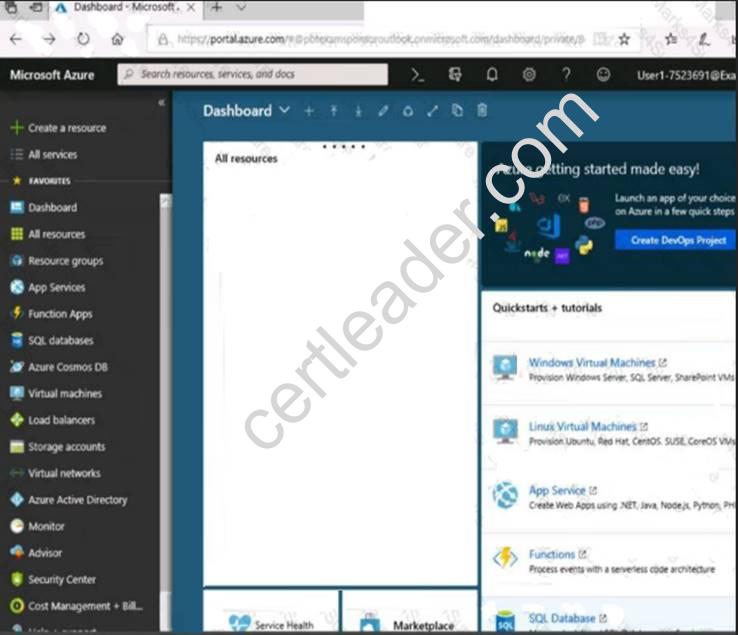
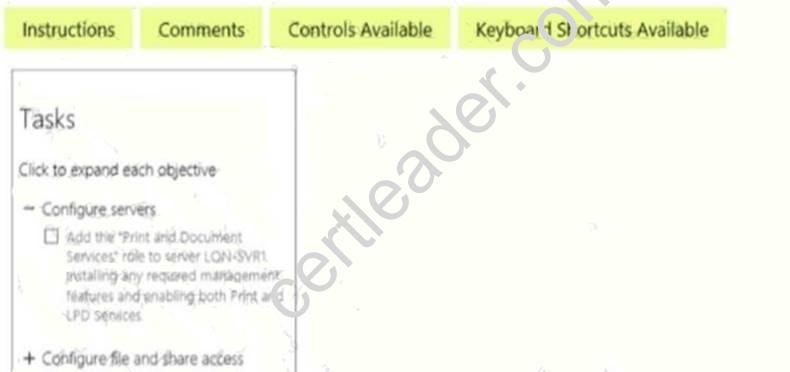
When you are finished performing all the tasks, click the ‘Next’ button.
Note that you cannot return to the lab once you click the ‘Next’ button. Scoring occur in the background while you complete the rest of the exam.
Overview
The following section of the exam is a lab. In this section, you will perform a set of tasks in a live environment. While most functionality will be available to you as it would be in a live environment, some functionality (e.g., copy and paste, ability to navigate to external websites) will not be possible by design.
Scoring is based on the outcome of performing the tasks stated in the lab. In other words, it doesn’t matter how you accomplish the task, if you successfully perform it, you will earn credit for that task.
Labs are not timed separately, and this exam may have more than one lab that you must complete. You can use as much time as you would like to complete each lab. But, you should manage your time appropriately to ensure that you are able to complete the lab(s) and all other sections of the exam in the time provided.
Please note that once you submit your work by clicking the Next button within a lab, you will NOT be able to return to the lab.
To start the lab
You may start the lab by clicking the Next button.
You plan to store media files in the rg1lod7523691n1 storage account.
You need to configure the storage account to store the media files. The solution must ensure that only users who have access keys can download the media files and that the files are accessible only over HTTPS.
What should you do from Azure portal?
Answer:
Explanation: We should create an Azure file share.
Step 1: In the Azure portal, select All services. In the list of resources, type Storage Accounts. As you begin typing, the list filters based on your input. Select Storage Accounts.
On the Storage Accounts window that appears.
Step 2: Locate the rg1lod7523691n1 storage account.
Step 3: On the storage account page, in the Services section, select Files.
Step 4: On the menu at the top of the File service page, click + File share. The New file share page drops down.
Step 5: In Name type myshare. Click OK to create the Azure file share.
References: https://docs.microsoft.com/en-us/azure/storage/files/storage-how-to-use-files-portal
NEW QUESTION 17
You have an Azure Active Directory (Azure AD) tenant that has the initial domain name. You have a domain name of contoso.com registered at a third-party registrar.
You need to ensure that you can create Azure AD users that have names containing a suffix of @contoso.com.
Which three actions should you perform in sequence? To answer, move the appropriate cmdlets from the list of cmdlets to the answer area and arrange them in the correct order.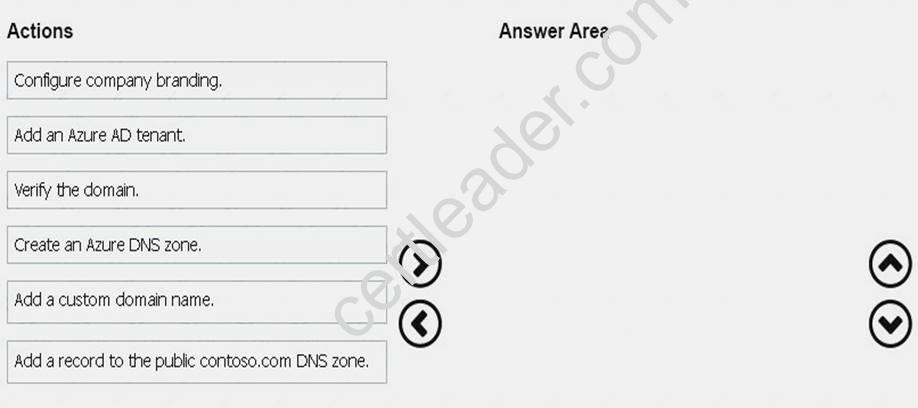
Answer:
Explanation: The process is simple: Add the custom domain name to your directory
Add the custom domain name to your directory Add a DNS entry for the domain name at the domain name registrar
Add a DNS entry for the domain name at the domain name registrar  Verify the custom domain name in Azure AD
Verify the custom domain name in Azure AD
References: https://docs.microsoft.com/en-us/azure/dns/dns-web-sites-custom-domain
Thanks for reading the newest AZ-100 exam dumps! We recommend you to try the PREMIUM Certleader AZ-100 dumps in VCE and PDF here: https://www.certleader.com/AZ-100-dumps.html (106 Q&As Dumps)